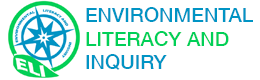Exploring Pennsylvania Energy on the River with Google Earth
Students will use Google Earth to view energy-generating facilities on the Allegheny and Susquehanna Rivers. Students will take a Google Earth tour of 5 major hydroelectric facilities in Pennsylvania: Allegheny River (Seneca Pumped Storage Generating Station and Kinzua Dam) and Susquehanna River (Holtwood Dam, Safe Harbor Dam, and York Haven). Students will then explore the Three Mile Island nuclear power plant.
A video overview of the learning activity is located below in the Teacher Resources/Content Support section of this Web page. This overview shows how to use Google Earth for data gathering in this exploration. You may wish to show your students an overview video as you introduce the learning activity.
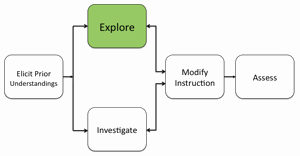
1. Begin the class by asking students to write in their journals the names of any two dams in Pennsylvania.
2. Inform students that they will use Google Earth to examine energy-generating facilities on the Allegheny and Susquehanna Rivers in Pennsylvania.
3. Distribute the Exploring Pennsylvania Energy on the River with Google Earth handout and field guide to each student.
4. Use an LCD projector to display Google Earth at the front of the room.
5. Ask students to launch Google Earth on their computers.
6. Instruct students to download the PA Energy KML file from the student resources Web page and view the file in Google Earth.
7. Show students how to navigate from one energy-generating facility to the next on the Allegheny and the Susquehanna Rivers.
8. Show students how to measure the width of the dams.
9. Have students complete the activity and answer questions on their field guides. Provide guidance.
Helpful hint: Tell students they will need to zoom out to view a population center near the dam. The nearest population center is marked with a small circle.
10. Ask students what kind of energy is generated at Three Mile Island.
11. Review and discuss aloud student responses to key questions. Ask students if they have any questions about concepts covered in the lesson and respond to their questions. Have students close and not save Google Earth when they finish.
12. To provide closure to the tidal and hydroelectric energy section of the energy unit, have students reflect on what they have learned about tidal and hydroelectric energy. Here are some suggestions:
2. Inform students that they will use Google Earth to examine energy-generating facilities on the Allegheny and Susquehanna Rivers in Pennsylvania.
3. Distribute the Exploring Pennsylvania Energy on the River with Google Earth handout and field guide to each student.
4. Use an LCD projector to display Google Earth at the front of the room.
5. Ask students to launch Google Earth on their computers.
6. Instruct students to download the PA Energy KML file from the student resources Web page and view the file in Google Earth.
7. Show students how to navigate from one energy-generating facility to the next on the Allegheny and the Susquehanna Rivers.
8. Show students how to measure the width of the dams.
9. Have students complete the activity and answer questions on their field guides. Provide guidance.
Helpful hint: Tell students they will need to zoom out to view a population center near the dam. The nearest population center is marked with a small circle.
10. Ask students what kind of energy is generated at Three Mile Island.
11. Review and discuss aloud student responses to key questions. Ask students if they have any questions about concepts covered in the lesson and respond to their questions. Have students close and not save Google Earth when they finish.
12. To provide closure to the tidal and hydroelectric energy section of the energy unit, have students reflect on what they have learned about tidal and hydroelectric energy. Here are some suggestions:
a) Have students revisit their concept map and add additional information to it.
b) Provide students with reflective questions to respond in their journals about tidal and hydroelectric energy.
For example: Name two things you learned about hydroelectric power plants,
Name two things you have learned about tidal power plants, or
How can energy from water be used to provide energy?
Materials Needed:
Name two things you have learned about tidal power plants, or
How can energy from water be used to provide energy?
Materials Needed:
Handouts
(1) Exploring Pennsylvania Energy on the River with Google Earth Teacher Guide (PDF / MS Word)
(2) Exploring Pennsylvania Energy on the River with Google Earth Student Handout (PDF / MS Word)
(3) Exploring Pennsylvania Energy on the River with Google Earth Field Guide (PDF / MS Word)
KML File
PA Energy (KML)
Assessment Information
Exploring Pennsylvania Energy on the River with Google Earth Assessment (PDF / MS Word)
Teacher Resources/Content Support
Hydroelectric Energy - Print Version (PDF)
Google Earth Pennsylvania Energy on the River Tutorial (QuickTime Video)